How to use the skill catalog?
📘 Manage the Skill Catalog
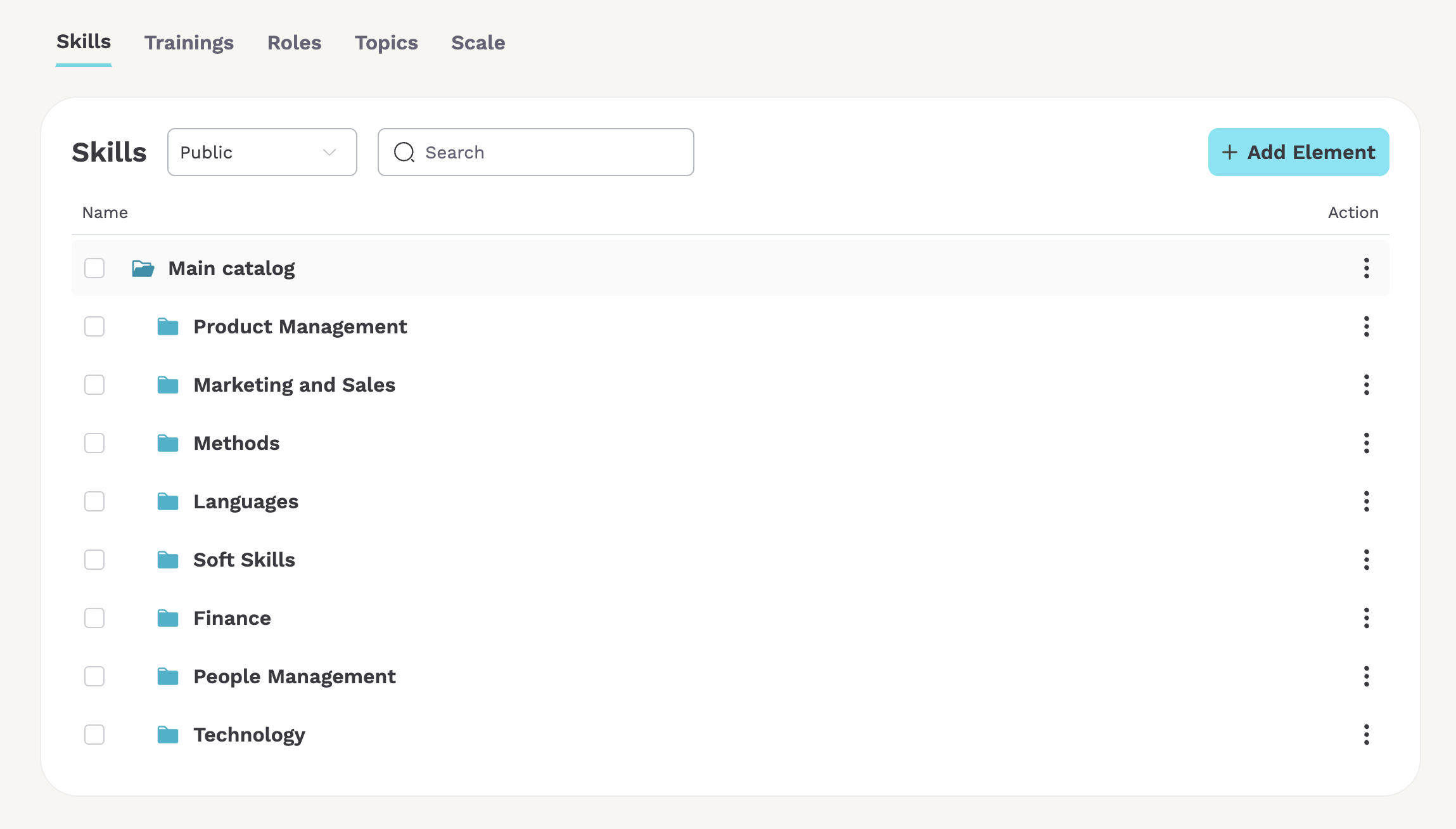
The Skill Catalog is a powerful feature in Teammeter that helps you organize, manage, and align skills with your organization’s structure and functions. This guide walks you through everything you need to know, including the AI-powered features that automate much of the process.
🧩 What is the Skill Catalog?
The Skill Catalog represents the full range of skills within your organization. It evolves alongside your roles, teams, and functions, providing a clear, centralized way to define and track capabilities across your workforce.
🚀 Getting Started: Create Roles First
To begin building your Skill Catalog, we recommend starting with roles that match the job descriptions in your organization. Defining roles first helps you:
- Structure your catalog logically
- Identify relevant skills by function
- Align skill tracking with your organizational needs
➕ How to Add a Role
- Click the Add button.
- Enter the role name.
- Teammeter’s AI will suggest relevant skills through autocompletion.
- Suggested skills are automatically sorted into appropriate categories.
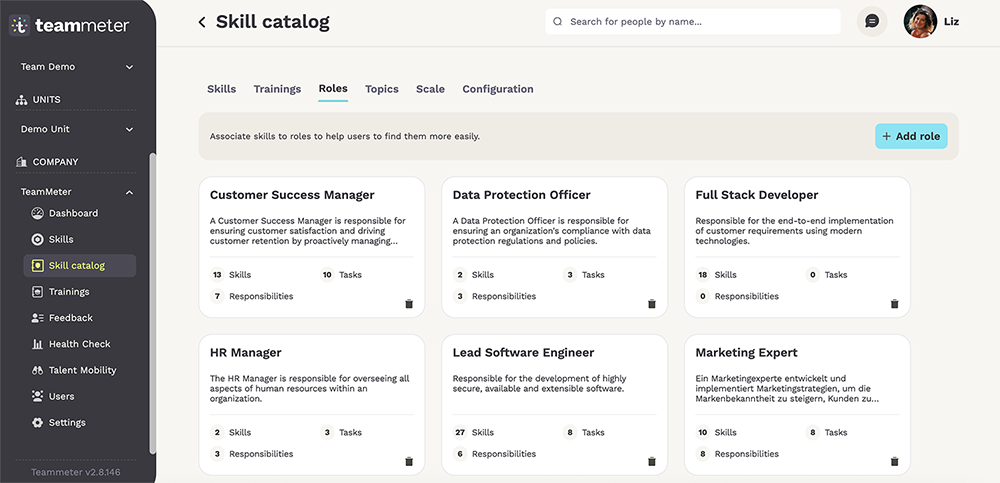
You can also add custom skills manually at any time.
🛠 Managing Skills in the Catalog
You have full control over how skills are added, edited, and organized.
✏️ Add or Edit Skills
- Click “Add Skill” to create a new one.
- Select an existing skill to edit its details.

🔄 Organize Your Skills
- Move, merge, or delete a skill using the menu at the bottom of the screen after selecting it.
- Group skills into custom categories based on your company’s structure or industry.
🌐 Multilingual Support
The Skill Catalog supports multiple languages. When creating or editing a skill, you can:
- Choose a language (English, French, or German)
- Provide skill names in multiple languages
This ensure accessibility for all team members across regions.
🤖 AI-Powered Automation
Teammeter’s AI simplifies catalog management by:
- Autocompleting skill names
- Translating skill labels
- Filling in descriptions
- Assigning each skill to the correct category
This helps ensure consistency, saves time, and reduces manual work.
📏 Custom Evaluation Scales
You can define your own skill assessment scales depending on your use case:
- Different scales for soft skills, technical skills, or languages
- Support for 5-point scales or fully customized frameworks
Tailor assessment methods to reflect your internal evaluation standards.
✅ Summary
The Skill Catalog is your centralized solution for managing skills across your organization. It adapts as your company grows — and with AI at its core, it helps automate the heavy lifting, ensuring your catalog remains structured, up to date, and easy to manage.
