How to Give Feedback to employees?
1. Access the Feedback Section
To get started, navigate to the profile of the colleague you wish to evaluate. In the Feedback section, click on “Create a Feedback Sheet.” This action opens a dedicated space displaying their key skills along with their self-assessment.
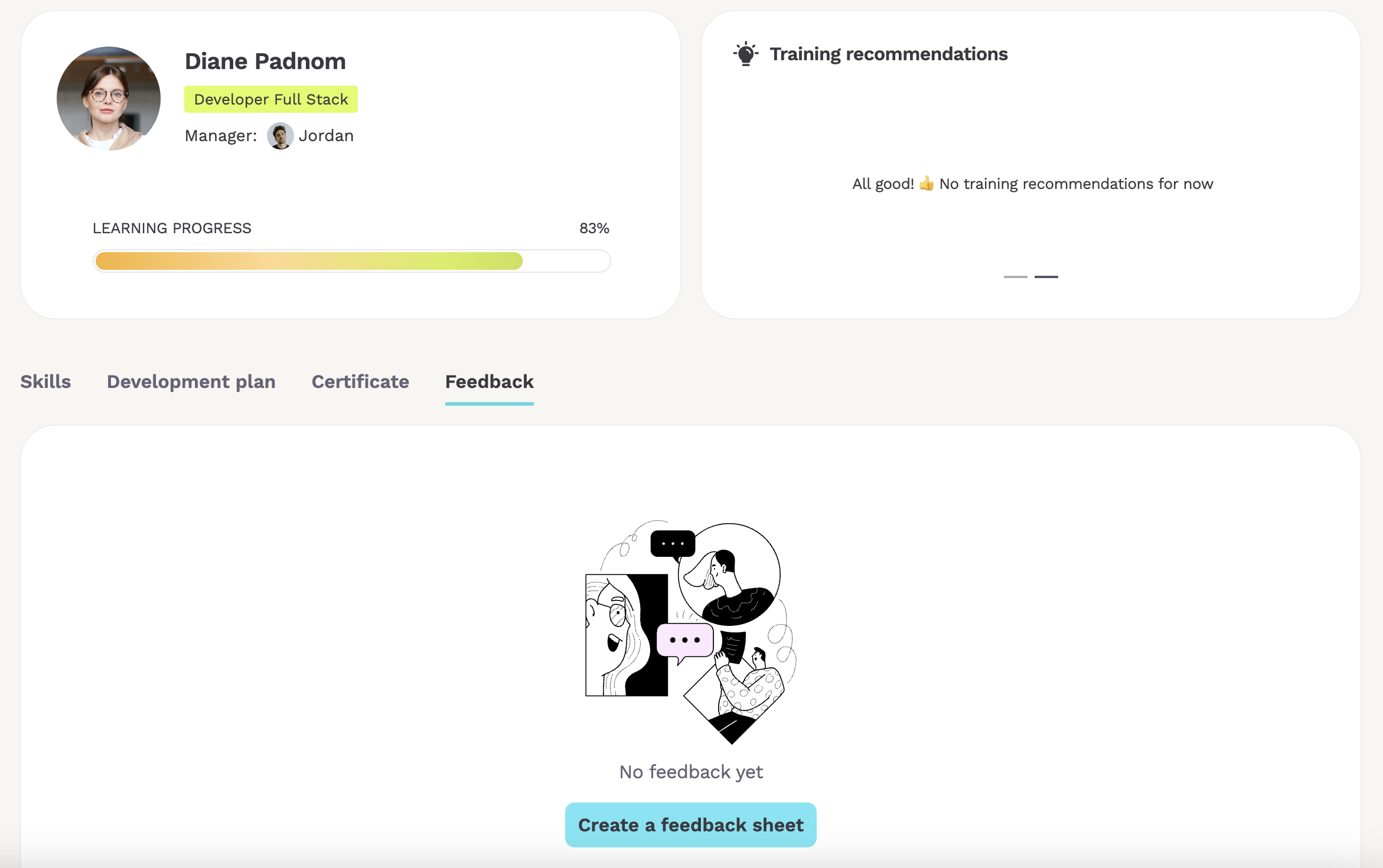
2. Rate Their Skills
Once you’re in the Feedback Sheet, you can assign a rating for each skill based on your observations. Whether it’s from collaborating on projects or participating in meetings, this rating helps your colleague understand how their skills are perceived by others.
3. Provide Detailed Observations
In the comments section, you can share more detailed feedback, including praise for strengths or constructive suggestions for improvement. This written feedback provides clear guidance, allowing your colleague to focus on specific areas for growth.
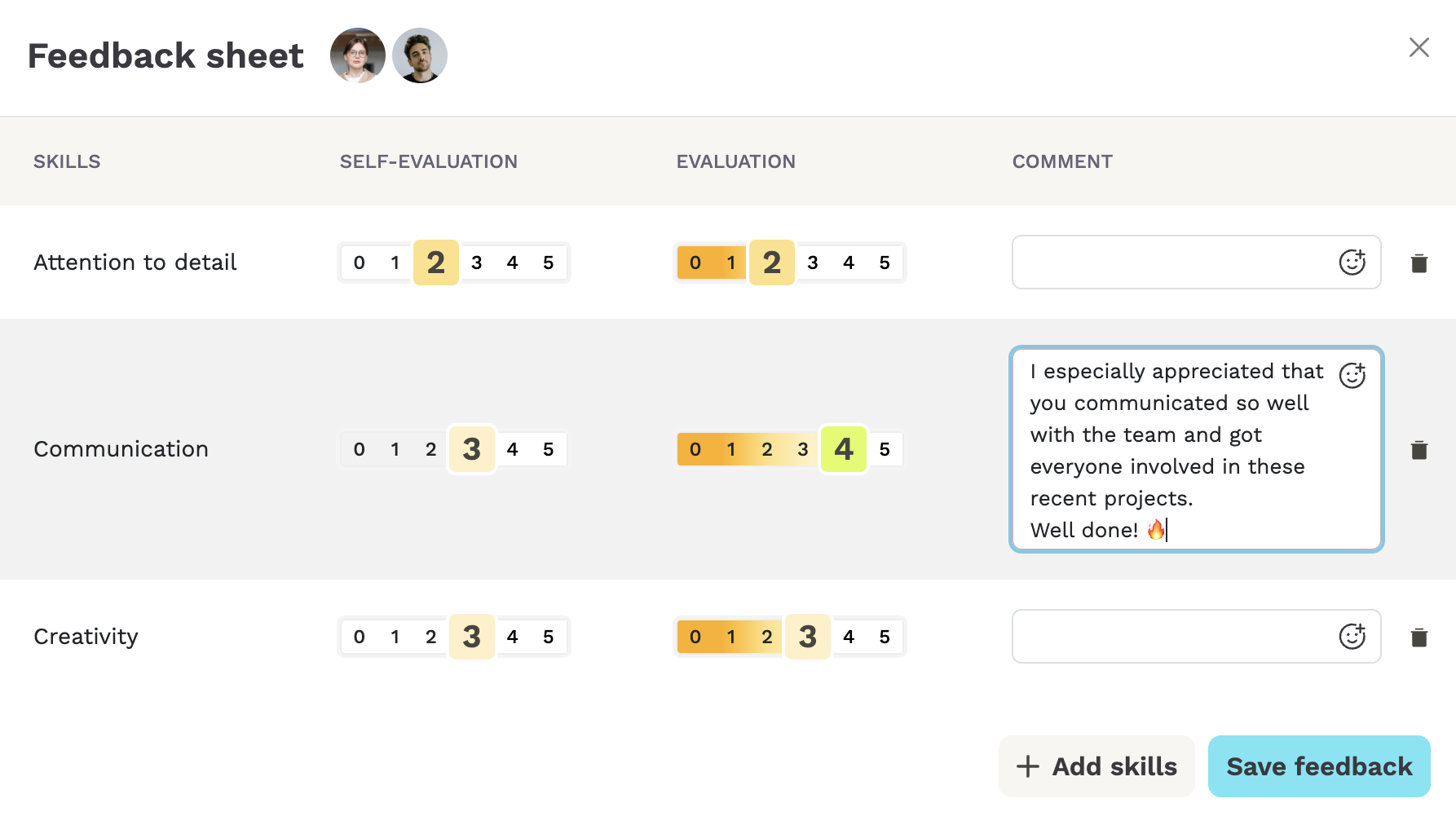
How to Receive Feedback from Colleagues
4. View Your Feedback Summary
On your own profile, you can view a summary table of all feedback left by your colleagues and manager. This summary offers a complete overview, making it easy to see ratings and comments regarding your skills, which can inform your personal development plan.
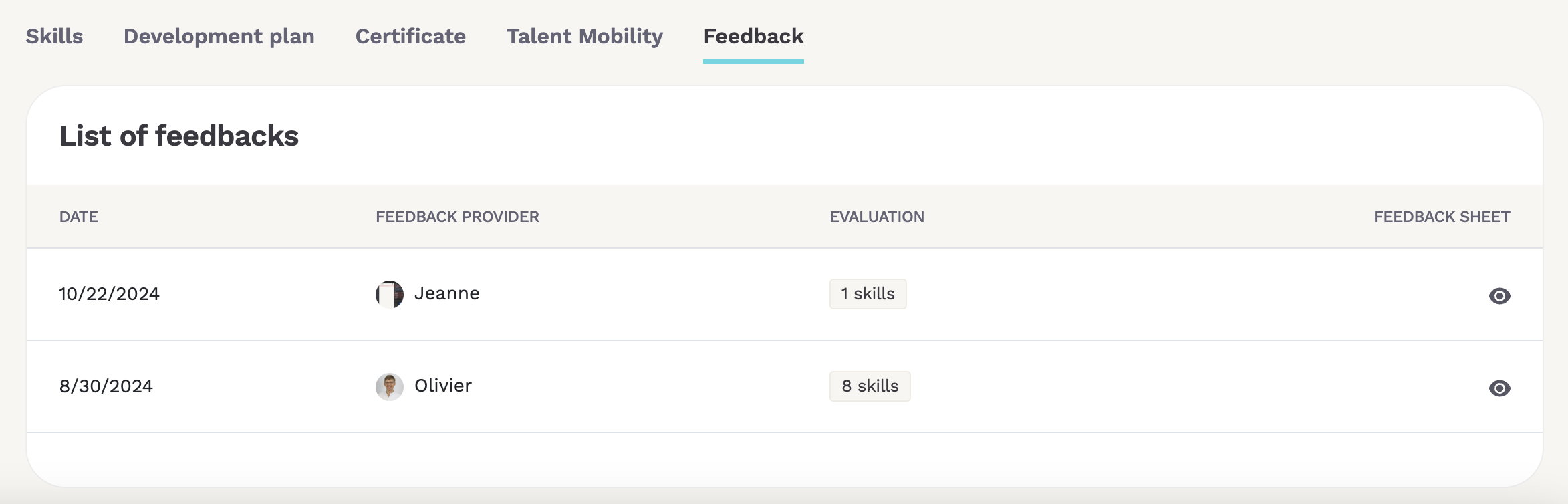
Conclusion
Teammeter’s Feedback Sheet transforms the way teams approach feedback by making the process collaborative and straightforward. With real-time input from peers and managers, sharing valuable insights becomes easier, allowing everyone to identify key areas for improvement and work toward collective success.
