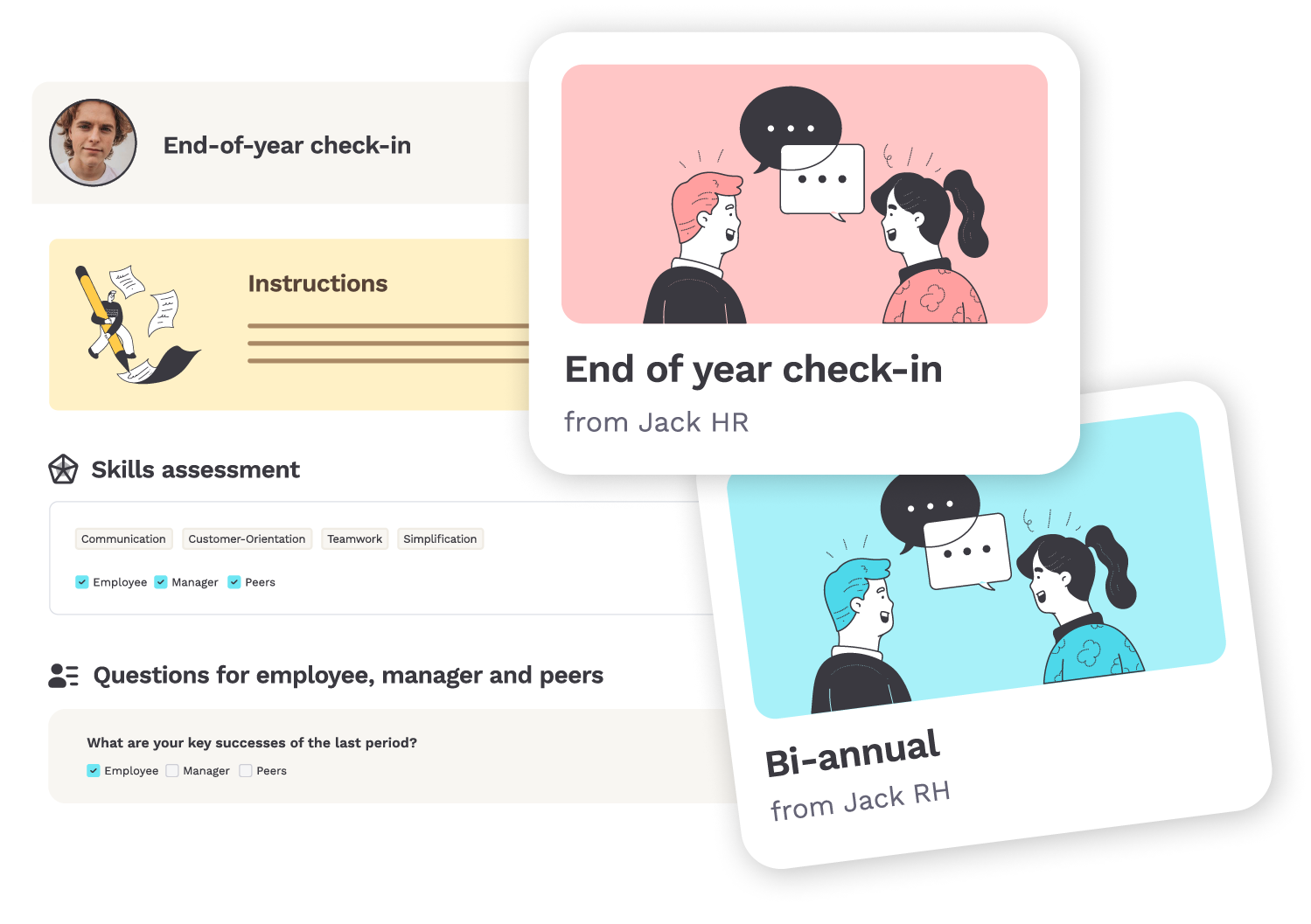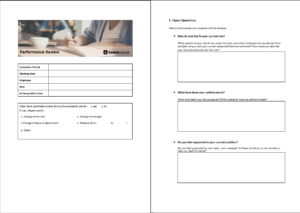Performance reviews explained
Performance reviews are a critical aspect of employee development, ensuring that both individuals and organizations align expectations, achievements, and career growth. Our Performance Review Template is designed to facilitate a structured evaluation of employee performance, career development, and training needs. This document serves as a comprehensive tool for employees and managers to engage in meaningful discussions about roles, achievements, skills, and future goals.
Structure of the Performance Review Template
The performance review template serves as a conversation guide during the performance review meeting.
You must not follow strictly the meeting agenda. The review should be a two-way conversation, not just an evaluation. Employees should feel encouraged to share their perspectives honestly.
Be open to the topics that are raised by the Employee and be prepared to adapt to the situation.
Rather than merely identifying gaps, discussions should revolve around growth opportunities and solutions.
The Performance Review Template consists of several sections that provide a holistic evaluation of an employee’s contributions and aspirations. The key sections include:
- Context
- Open Questions
- Skill Evaluation
- Development Plan
- Objectives
- Career Development
- General Comments and Signatures
Each of these sections plays a crucial role in fostering a constructive and forward-looking performance review.
Benefits of Using the Performance Review Template
Using a performance review template provides the following benefits:
- Promotes Self-Reflection and Open Dialogue
The template encourages employees to assess their experiences, successes, and challenges, making performance reviews more engaging and meaningful. - Provides a Structured and Fair Evaluation Process
By incorporating both self-assessment and reviewer feedback, the template ensures a balanced evaluation. - Enhances Employee Development
With dedicated sections for skill evaluation and development planning, employees gain a clear understanding of growth opportunities. - Aligns Career Growth with Organizational Goals
The career development section helps employees and managers align career aspirations with business needs, fostering long-term engagement. - Improves Documentation and Accountability
Signed copies of the review serve as a formal record, ensuring accountability and facilitating future performance discussions.
The performance review preparation
For an effective meeting and to foster self-reflection, we recommend sending the document for self-assessment to the employee the latest one week before the meeting.
Before the meeting:
- Review the achievements of the employee.
- Collect feedback from colleagues or customers.
- Identify the potential development areas.
- Prepare goals for the next period
- Search training courses that can be interesting for the employee
The performance review meeting schedule
For the meeting itself, we recommend when possible to organize it face to face and sufficient time for it. Block 90 minutes in your agenda to be able to cover unexpected topics.
The meeting agenda is planned for 60 minutes. It is preferable to block 90 minutes to be able to discuss the points raised by the employee.
- Introduction (5 minutes)
Create a pleasant discussion atmosphere. - Open Questions (10 minutes)
Encourages employees to reflect on their role, challenges, and achievements to facilitate meaningful discussions. - Skill Evaluation (10 minutes)
Allows employees to self-assess their skills and compare them with your feedback. - Development Plan (15 minutes)
Track past training and development activities while planning for future growth opportunities. - Objectives (10 minutes)
Reviews previous goals and sets new, measurable objectives to guide employee performance. - Career Development (5 minutes)
Outlines the employee’s short-term, mid-term, and long-term career aspirations and progression. - Closing (5 minutes)
Provides space for employee, reviewer, and HR comments to finalize the review process.
The performance review template sections
1. Context
The review begins with a section for recording essential details, including:
- Evaluation Period: The timeframe covered by the review.
- Meeting Date: When the review discussion takes place.
- Employee Name and Role: Identifying the individual being evaluated.
- Time in Current Position: Understanding tenure in the current role.
- Significant Events During the Evaluation Period: Major professional changes, such as a change in function, team, or manager, as well as any prolonged absences.
This section ensures that both parties start the review with the necessary context.
2. Open Questions
This part of the template facilitates self-reflection and discussion, covering key aspects such as:
- Current Role Experience: Employees provide insights into their job satisfaction, enjoyment, and challenges.
- Achievements and Strengths: Employees list their successes and highlight their strengths.
- Support in the Position: Employees express whether they feel supported by their team and management and suggest any improvements needed.
By encouraging employees to reflect on their role and achievements, this section lays the foundation for constructive dialogue between employees and reviewers.
3. Skill Evaluation
With a self-assessment component, this section allows employees to rate their competencies using a five-level scale from NIH. You can find more scales here.
Employees assess their own skills, which are then discussed with the reviewer to ensure a balanced perspective. Comments from both the employee and the reviewer add depth to the evaluation.
4. Development Plan
The Development Plan section is vital for continuous professional growth. It includes:
- Review of Past Training and Actions: A reflection on completed development activities and their effectiveness.
- Planned Future Development: New training or learning experiences recommended by either the employee or the reviewer.
By maintaining a structured record of development efforts, organizations can track an employee’s skill-building journey over time.
5. Objectives
This section is dedicated to goal setting and reviewing past objectives:
- Review of Previous Objectives: Evaluating whether previously set goals were achieved.
- New Objectives: Defining new goals with expected outcomes.
Objectives should follow the SMART framework (Specific, Measurable, Achievable, Relevant, Time-bound) to ensure clarity and feasibility.
Having clear, measurable objectives ensures employees understand expectations and have a roadmap for future performance.
6. Career Development
This section outlines the employee’s aspirations and career trajectory:
- Short-Term Goals (1 year)
- Mid-Term Goals (3 years)
- Long-Term Goals (5 years)
By discussing career aspirations, employees and managers can align personal ambitions with organizational growth opportunities.
7. General Comments and Signatures
The review concludes with general comments from:
- The Employee, offering final thoughts.
- The Reviewer, summarizing key takeaways.
- Human Resources, adding any necessary observations.
Finally, all parties sign the document to confirm that the review discussion has taken place and that the feedback has been acknowledged.
Using a performance review software
Why Use Teammeter Performance Review Software?
While our Performance Review Template provides a solid foundation for structured evaluations, our Teammeter Performance Review Software takes performance management to the next level:
- Automated Workflows: Streamline the review process with automated reminders, scheduling, and completion tracking.
- Real-Time Feedback: Enable ongoing feedback between employees and managers for continuous improvement.
- Comprehensive Data Insights: Gain in-depth insights into employee performance trends and areas for development.
- Seamless Integration: Connect with HR systems and other productivity tools for an efficient workflow.
- Customizable Templates: Adapt the review format to fit your organization’s needs while maintaining a structured approach.
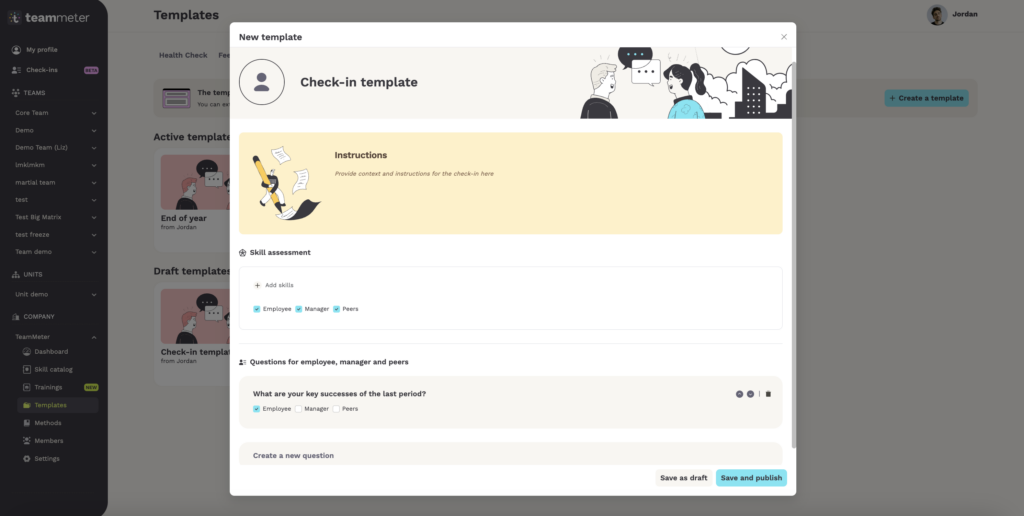
What are the benefits of a performance review software
- Eliminates Paperwork: Digital documentation reduces administrative overhead and keeps all records organized.
- Encourages More Frequent Check-ins: Move beyond annual reviews and establish continuous performance discussions.
- Objective and Transparent Evaluation: Automated scoring and analytics ensure fairness and consistency.
- Improves Employee Engagement: Employees have easy access to past feedback, goals, and progress, leading to better engagement and motivation.
- Actionable Development Plans: Personalized learning paths help employees grow in alignment with company goals.
Using Teammeter Performance Review Software ensures that performance evaluations are efficient, insightful, and effective, helping organizations foster a culture of continuous improvement and professional development.
Conclusion
A Performance Review Template is a valuable tool for organizations committed to structured, transparent, and constructive performance evaluations. By facilitating meaningful discussions on performance, skills, and career aspirations, this template helps employees and organizations grow together. Regular performance reviews using this template can lead to increased employee satisfaction, improved productivity, and a more engaged workforce.
Performance discussions shouldn’t be limited to formal review meetings. Regular check-ins throughout the year help maintain momentum.
By following best practices and fostering an environment of continuous feedback, organizations can maximize the effectiveness of their performance reviews, ensuring both individual and business success.
For a smoother and more impactful performance review process, consider using performance reviews in Teammeter!